❯ iTunes expert needed!!!
| 01-07-2006, 09:09 AM | #1 |
|
General
    
558
Rep 18,849
Posts |
iTunes expert needed!!!
OK... I am having a very specific problem with my iTunes. On most of the songs I have (and I have about 3,000), The track length is incorrect. The track will always put 3-4 seconds less than what the actual track length is. I usually click on the track progress to move it to the next song.
Whenever I try to move it to the next song, I have to wait 3-4 seconds for almost every song. I know I can just click the FF button, but is there a way I can reset the track length so that the numerical time value it shows for the song is actually correct?  |
| 01-07-2006, 10:32 AM | #2 |
|
Lieutenant General
   435
Rep 12,276
Posts |
Check your settings for the amount of space you're leaving between songs. You might have it set for 3 or 4 seconds. By default it is usually about 1 second.
__________________
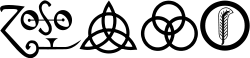 I think it is bad luck to be superstitious |
|
Appreciate
0
|
| 01-07-2006, 10:47 AM | #3 | |
|
General
    
558
Rep 18,849
Posts |
Quote:
Unfortunately, thats not it. With the volume on, there is still the last 3-4 seconds of the song playing when it claims the song is finished. What I would really like to do is to have iTunes 're-evaluate' the song lengths so that is has the accurate track length in iTunes... |
|
|
Appreciate
0
|
| 01-07-2006, 11:37 AM | #4 |
|
I'm Starving , So I Guess You Are What You Eat
254
Rep 943
Posts |
try ilounge.com if they cant help you. no one can.
__________________
2006 325i Sparkling Graphite Metallic-Black Leatherette
Navigation-Bmw Assist Automatic-Xenons Carbon Fiber Front Lips-Aluminum Pedals Power/heated Front Seats 5% Tint all around 30% On windshield all the way down |
|
Appreciate
0
|
| 01-07-2006, 11:46 AM | #5 |
|
Lieutenant
   43
Rep 463
Posts |
There are 2 things it could be. Either you've set set an earlier stop time (on the 'Options' tab of the 'Get Info' dialog), or it could be the crossfade doing it's thing. Turn it off on the 'Playback' tab under 'Preferences' and see if that helps.
__________________
 E90 320d - Black Ext/Fluid Grey Int | Steptronic | Business Navigation | PDC | Sunroof | Alarm Exterior Pictures | Interior Pictures | Video |
|
Appreciate
0
|
Post Reply |
| Bookmarks |
| Thread Tools | Search this Thread |
|
|