❯ BIMMERPOST App 3.0 for iOS (iPhone and iPad)
| 08-01-2013, 02:09 AM | #68 |
|
First Lieutenant
  55
Rep 380
Posts
Drives: '11.5 E92 ZCP DCT
Join Date: Mar 2013
Location: Florida
|
Great!
__________________
11.5' E92 ZCP DCT
10' E92 335i M-Sport 6MT 03' E46 Dinan S2 SMG |
|
Appreciate
0
|
| 08-01-2013, 11:01 AM | #70 |
|
First Lieutenant
  11
Rep 360
Posts |
Low Quality video on iPad
If I use the iPad app, when I see a video posted on the forum, in the iPad looks bad with low quality. But on the iPhone app looks good.
Any suggestions?
__________________
BMW M3 E92 2011 ZCP 6MT
- Upgrades:MS Stage 2 Intake + Turner Test Pipes + BPM Stage 2 Tune with Coding; Fox Red Novillo/Carbon Leather/Competition Package/Premium Package 2/Convenience Package /Enhanced Premium Sound/Satelite Radio |
|
Appreciate
0
|
| 08-01-2013, 04:36 PM | #72 |
|
lapsed
3
Rep 238
Posts |
On iPad2, the news tab appears to permanently be in Saving to Device mode. Can't do anything on that page. I'm not sure what it's saving, but I assume it is news content. Makes that page useless and annoying (here's some candy, no you can't have any).
|
|
Appreciate
0
|
| 08-02-2013, 01:33 AM | #73 |
|
lapsed
3
Rep 238
Posts |
Update: This went away after a reboot.
|
|
Appreciate
0
|
| 08-11-2013, 03:50 PM | #77 |
|
Eyedoc - Retired

0
Rep 4
Posts |
Just picked up my first BMW 3 days ago. Found this website and the app for my iPhone. It's downloaded and I'm on my way. Now to figure out how to engage and use all the features of this incredible piece of mechanical and electrical engineering.
|
|
Appreciate
0
|
| 08-12-2013, 06:08 PM | #78 |
|
-

9
Rep 89
Posts |
Start working on ios7 support !!!
__________________
2008 135i 6AT M-Sport - SEDONAROT METALLIC (A79)-LEDER BOSTON 2/SCHWARZ / AFe Axelback Polished Tips / Berk Resonated Mids/ CF Mirror Caps/ BMW Performance Kidney's / PSS
|
|
Appreciate
0
|
| 08-26-2013, 10:10 PM | #80 |
|
Brigadier General
 2529
Rep 4,608
Posts |
I have the latest version for my iPhone 5. I am logged in. I have clicked the star to add a forum to "my forums". But when I go to my forums it is just completely blank.
I do like the update and I'm not bitching. I appreciate the effort. Disregard. Saw the answer on page two and have successfully got it working. |
|
Appreciate
0
|
| 08-28-2013, 11:21 AM | #81 |
|
Banned
222
Rep 7,298
Posts |
New bpost app
Maybe an admin can reply?
I used to be able to post images and youtube links on my phone by manually inserting [u2b][/u2b], etc. On the app, whenever an http link is inserted it automatically inserts [url]~ for you so its a broken message. Ive seen other posts on here with the similar problem. Is there a way around this? Do i get rid of the http address and only put a part of the link address? Please let me know. Thanks. |
|
Appreciate
0
|
| 08-28-2013, 11:23 AM | #82 | |
|
Studying...

36
Rep 860
Posts |
Quote:
|
|
|
Appreciate
0
|
| 08-28-2013, 12:36 PM | #83 | |
|
Banned
222
Rep 7,298
Posts |
Quote:
......</s.>~~ whatever that means. Anyone else have this big red FAILURE screen before? 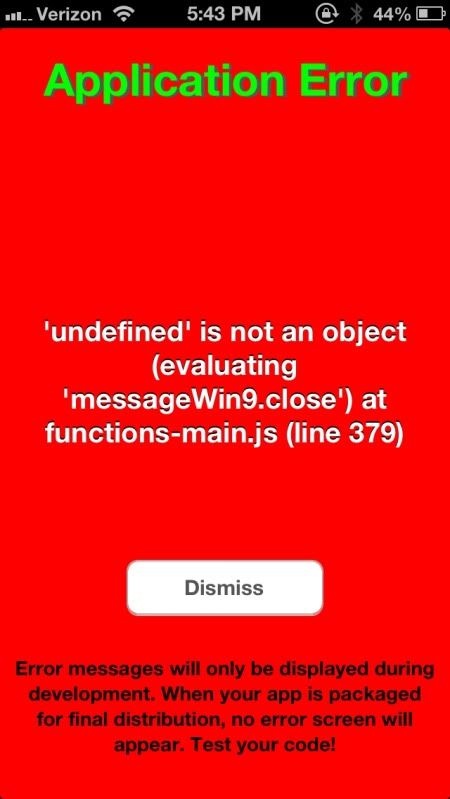 |
|
|
Appreciate
0
|
| 08-28-2013, 03:55 PM | #84 | |
|
Studying...

36
Rep 860
Posts |
Quote:
|
|
|
Appreciate
0
|
| 08-28-2013, 04:08 PM | #85 |
|
Banned
222
Rep 7,298
Posts |
|
|
Appreciate
0
|
| 08-28-2013, 04:28 PM | #86 |
|
Studying...

36
Rep 860
Posts |
|
|
Appreciate
0
|
| 04-18-2014, 04:22 PM | #87 |
|
Private
 7
Rep 74
Posts |
How do you add a specific forum to "My Forum"? I clicked and tried to hold on the tab forum and my forum to see if there is any add button but can't seem to figure it out.
Edit: never mind, I figured it out. I just had to go deeper into the forum and hit the star button at the top and then close and reopen the app for it to show under "my forum" |
|
Appreciate
0
|
| 04-22-2014, 11:30 PM | #88 |
|
Private First Class
 18
Rep 151
Posts |
Can't figure out where else to put this - just updated to latest iPhone iOS now bimmerfest app says no internet connection and won't work after uninstall and reinstall. Any help anyone? Tks!!
|
|
Appreciate
0
|
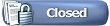 |
| Bookmarks |
| Thread Tools | Search this Thread |
|
|