❯ BIMMERPOST iOS App (iPhone/iPad) Issues/Bugs/Feature Request Thread
| 12-24-2015, 05:09 PM | #221 |
|
Major
 
416
Rep 1,157
Posts |
Screenshot
__________________
Current: recovering slowly
Previous: F31 340i Ruby Red IIM5 Singapore Grey, F30 335d Moonstone, F30 320d Tanzanite Blue |
|
Appreciate
0
|
| 12-28-2015, 02:05 PM | #222 |
|
Lieutenant Colonel
 
779
Rep 1,498
Posts
Drives: 2017 MB C63 S AMG Coupe
Join Date: Oct 2013
Location: Boston, MA
|
Error:
Edit: looks like I can't post images from my phone now. Did have a screenshot, will try to get it up later.
__________________
2017 MB C63 S Coupe - DINAN | MODAL WORKS
retired: GranTurismo MC, Giulia Quadrifoglio, B8.5 RS5, Q60 RedSport, e82 135, F80, e92 M3, e90 M3, (2) e92 335, B8 S4, C209 CLK55 AMG, e46 330 |
|
Appreciate
0
|
| 12-28-2015, 02:37 PM | #223 |
|
Private First Class
 37
Rep 169
Posts
Drives: M140 LCI F21 and E92 M3 CS
Join Date: Nov 2015
Location: London, England
|
App just asked for my feedback, so here you go:
Uploading pictures is a nightmare. I've got it sussed now but trying to work it out on the fly was a frustrating game. Maybe there should be an image resizer built in so novices don't go through the same tripe? Also, an option to run in the background for a while would be good. A lot of times I have to exit the app to search the Internet for something I'm reading... When I come back to the app it reloads to home page and I need to find where I was again. Great to have the app all said & done
__________________
Daily: M140 LCI Stage 1 Track: E92 M3 Manual FOR SALE: 123D Track Car ready to go
|
|
Appreciate
0
|
| 01-02-2016, 04:52 PM | #225 |
|
Hide! My wife's coming!

827
Rep 2,816
Posts |
IOS 9.2 - iPhone 6S
I am having intermittent issues uploading pictures from the application. I find that in some threads I have no issues while others I see that the pictures is 100% but never loads in the thread, only my text. It's off / on and I have rebooted the app, power cycled the phone, even deleted and reinstalled the app with no luck. There are other users with the same issues. They can upload in the thread where I cannot yet they cannot upload in threads where I can. It s very odd
__________________
*** SOLD *** 2013 BMW M5 | Space Grey | MSR Stage 3 Tune | Catless Downpipes | MSR Intake and Charge Pipes | MSR Exhaust (Prototype) | Vorsteiner Rear Diffuser | RW Carbon Front Lip | RW Carbon Trunk Spoiler| Vorsteiner VS-310 Forged Wheels | Escort 9500CI w/Laser Jammers
|
|
Appreciate
0
|
| 01-10-2016, 01:27 PM | #226 |
|
I'm on that Orange Crush

37
Rep 195
Posts |
Screenshot
Please fix. I hate using Tapatalk. K bye lol
__________________
 “Speed has never killed anyone, suddenly becoming stationary... that’s what gets you.” Jeremy Clarkson |
|
Appreciate
0
|
| 01-14-2016, 02:59 PM | #228 |
|
486
Rep 1,659
Posts |
I've seen a serious issues with the way images are displayed in the official bimmerpost app for iphone.
It's been like this for a long time, so I wanted to take a moment and point out how it negatively effects users. Images display just fine on a desktop and also when viewing the forum via a browser on mobile, but the app itself is doing very odd resizing of almost all images. I believe this issue is caused by the logic setup to crop images that are wider than they are tall, resulting in the app maintaining a standard height for images, and zooming in until a consistent width is reached. Images that are wider than they are tall are not benefitting from this logic at all. This results in cut off images, which often include sponsored vendor names, or data put into images by users. If the images that are wider than they are tall scaled to be the same width, while the height was free to be variable, then they would display much better in all circumstances. It should be an easy fix and it would improve every single thread with images embedded in them (which is a lot of threads). Images that are taller than they are wide are already displaying properly. I'll use our own commercial threads as an example but if you look at almost any commercial thread via the app you'll notice serious cropping issues on photos that contain important information Our thread: http://f80.bimmerpost.com/forums/sho....php?t=1213142 When viewing the forum from the bimmerpost app all the images are super zoomed in which results in serious cropping of the sides. Viewed via Bimmerpost app on an iphone - looks BAD    Vertical images are already supported well:  When viewing the forum from a mobile browser all the images display in reasonable proportion. Viewed via Safari on an iphone - looks OK    IND thread viewed via Bimmerpost app on an iphone - looks BAD This is not just an issue in our threads with our out-of the-norm image sizes. Almost every regular image posted by others gets cropped too. See this thread posted by IND. Their logo banner is unnecessarily zoomed in like ours because it's wider than it is tall. Thread link: http://f80.bimmerpost.com/forums/sho....php?t=1054438  Traditional ratio image viewed via Bimmerpost app on an iphone When you click on them to see the full size, the site resizes it by just scaling the image appropriately (showing the full width and just changing the height. The 10-20% crop that takes place on a lot of images is unnecessary. If the image were just scaled to fit the width of the page the stack height of threads with multiple images would actually be a bit shorter which is ideal. The entire image could be seen right away. click on it would only be needed when wanting to view in higher res. Image when viewed in a thread with unnecessary cropping  Image when clicked on to zoom in  Conclusion You would significantly improve user experience by fixing how the app handles images that are wider than they are tall, all images would display better on the mobile app. Much of the compromise in using the mobile app would be reduced. Thanks for hosting and managing such a great site/app. -Eddy Pintacsi[/QUOTE]
__________________
|
|
Appreciate
1
|
| 01-27-2016, 01:24 PM | #229 |
|
Private First Class
 54
Rep 103
Posts |
App crash
App crash
__________________
|
|
Appreciate
0
|
| 01-28-2016, 04:29 PM | #230 |
|
Enlisted Member
 2
Rep 38
Posts
Drives: BMW 330ci M Sport Coupé
Join Date: Sep 2012
Location: Medway, Kent, United Kingdom
|
App crash
Can't imagine I'm the only one experiencing this. Have it on all my iOS devices, have had it for months. Constantly crashing. Reinstalling does not help. Hopefully an update will come soon to fix this.
|
|
Appreciate
0
|
| 02-11-2016, 11:22 AM | #231 |
|
Buffalo Bills Fan

192
Rep 262
Posts
Drives: (2019 X2 M35i) (2022 Z4 M40)
Join Date: Oct 2015
Location: Doylestown, PA
|
Crash report:
|
|
Appreciate
0
|
| 02-14-2016, 08:42 PM | #233 | |
|
Second Lieutenant
 38
Rep 212
Posts
Drives: 2009 328i xDrive
Join Date: Jun 2015
Location: Indiana
|
Quote:
|
|
|
Appreciate
0
|
| 02-15-2016, 01:39 PM | #234 |
|
Private
 0
Rep 79
Posts
Drives: 2014 335xi GT
Join Date: Dec 2005
Location: Seattle, WA
|
+1 on connection failure in search. On 4.3.2 on iOS 9.2.1.
__________________
2014 335xi GT
|
|
Appreciate
0
|
| 02-15-2016, 04:26 PM | #235 |
|
Lieutenant
   282
Rep 579
Posts |
So now seems I can download pics and appreciate posts. I then go on a quest to search for old threads I wasn't able to downloads pics and I get network error when trying to search.
|
|
Appreciate
0
|
| 02-17-2016, 05:23 PM | #236 |
|
Major General
  2104
Rep 5,379
Posts |
App crashing every time I open it. Some threads don't load pics.
__________________
///| g87 | f87 Comp | g29 M40i | f97 Comp | f80 Comp | f80 | f30 | e92 | tt | S5 | e92 | 350z | e90 |
|
|
Appreciate
0
|
| 02-17-2016, 08:07 PM | #237 |
|
Private First Class
 
34
Rep 101
Posts |
For weeks now I can no longer run a search on my iPhone app.
App keeps telling me error establishing network connection. No other issues with app except this one. |
|
Appreciate
0
|
| 02-22-2016, 04:32 PM | #238 | |
|
Major
 
259
Rep 1,003
Posts
Drives: 16 340i, 15 X3d, 91 318i
Join Date: Aug 2008
Location: Philly suburbs
|
Quote:
|
|
|
Appreciate
0
|
| 02-22-2016, 05:38 PM | #239 |
|
Dismembered Member

3650
Rep 9,213
Posts |
Bimmerpost App Error
I received a message to screenshot my pop up error and place it on the boards. Hopefully this is the right place.
__________________
|
|
Appreciate
0
|
| 03-01-2016, 02:20 AM | #241 |
|
Brigadier General
 
345
Rep 4,020
Posts
Drives: F32 Coupé
Join Date: Mar 2011
Location: Brisbane, Australia BMW Club QLD Member
|
Still getting the crash pop ups on both iPhone 6 and iPad pro.
|
|
Appreciate
0
|
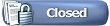 |
| Bookmarks |
|
|