❯ BIMMERPOST iOS App (iPhone/iPad) Issues/Bugs/Feature Request Thread
| 09-17-2015, 01:11 AM | #89 |
|
all I do is test!
4616
Rep 998
Posts
Drives: I lost count of how many
Join Date: Aug 2010
Location: testing lab
|
To everyone interested, we are currently working with the new iOS9 SDK, so our regular updates will be a little delayed while we get things more compatiblized with ios9

__________________
Test 23456rt
|
|
Appreciate
0
|
| 09-17-2015, 08:36 AM | #90 | |
|
Lieutenant
   
131
Rep 505
Posts |
Quote:
|
|
|
Appreciate
0
|
| 09-17-2015, 10:13 AM | #91 | ||
|
all I do is test!
4616
Rep 998
Posts
Drives: I lost count of how many
Join Date: Aug 2010
Location: testing lab
|
Quote:
So far the one I found is that the keyboard now covers the input screen when trying to make a post?
__________________
Test 23456rt
|
||
|
Appreciate
0
|
| 09-17-2015, 11:37 AM | #92 |
|
Lieutenant
   
131
Rep 505
Posts |
Yep, that's the main one I noticed. The second one was that the keyboard was not rendering properly, but I think that should probably be resolved with iOS 9 compatibility. The last issue is when you start a post, swipe right to get to the menu and navigate to News, the keyboard sticks around.
|
|
Appreciate
1
|
| 09-17-2015, 03:45 PM | #93 | |
|
all I do is test!
4616
Rep 998
Posts
Drives: I lost count of how many
Join Date: Aug 2010
Location: testing lab
|
Quote:
 Just a warning, I'm not finding any easy fixes quite yet, so this may be an issue for a few weeks 
__________________
Test 23456rt
|
|
|
Appreciate
0
|
| 09-18-2015, 12:14 PM | #94 |
|
Second Lieutenant
 113
Rep 231
Posts |
Hey guys I am a new member and I wanted to make a post introducing myself and post pics of the car but on my iPhone 6 it will not let me click the pic button, it just closes out the site and puts me at my home screen. Really sucks because it deleted my whole intro lol. Any way around this other then trying it on a CPU?
|
|
Appreciate
0
|
| 09-19-2015, 09:06 PM | #96 | |
|
all I do is test!
4616
Rep 998
Posts
Drives: I lost count of how many
Join Date: Aug 2010
Location: testing lab
|
Quote:
__________________
Test 23456rt
|
|
|
Appreciate
0
|
| 09-20-2015, 12:50 PM | #98 |
|
Lieutenant
   
131
Rep 505
Posts |
Cool! I was trying to copy one PM to another and had to get on the laptop because it wouldn't allow me to do so.
|
|
Appreciate
0
|
| 09-21-2015, 11:50 PM | #99 | |
|
Second Lieutenant
 113
Rep 231
Posts |
Quote:
|
|
|
Appreciate
0
|
| 09-22-2015, 10:27 AM | #100 |
|
Lieutenant
   
131
Rep 505
Posts |
|
|
Appreciate
0
|
| 09-22-2015, 05:24 PM | #101 |
|
Second Lieutenant
 113
Rep 231
Posts |
|
|
Appreciate
0
|
| 09-23-2015, 01:27 AM | #102 |
|
▆ ✚✚ ▆▆▆▆▆▆
6621
Rep 5,302
Posts |
I get this error when I try to download an image. After the error, I can't exit the full screened image gallery. I have to force quit and restart the app. I am using iOS9.
|
|
Appreciate
0
|
| 09-23-2015, 01:39 PM | #103 |
|
Major
 
259
Rep 1,003
Posts
Drives: 16 340i, 15 X3d, 91 318i
Join Date: Aug 2008
Location: Philly suburbs
|
Running well on iOS 9 so far.
One item that I just noticed was that when replying to a PM, the keyboard blocks the "send" button. I had to rotate to landscape, hide the keyboard, then hit the send button. |
|
Appreciate
1
|
| 09-23-2015, 02:35 PM | #104 |
|
Lieutenant
   
131
Rep 505
Posts |
Another way to get around this is to press on the 'x' button to pop up the 'Cancel post' dialog and pressing 'No'. That will hide the keyboard. That way you don't have to rotate to landscape.
|
|
Appreciate
1
|
| 09-23-2015, 11:11 PM | #105 | |
|
all I do is test!
4616
Rep 998
Posts
Drives: I lost count of how many
Join Date: Aug 2010
Location: testing lab
|
Quote:
__________________
Test 23456rt
|
|
|
Appreciate
0
|
| 09-23-2015, 11:13 PM | #106 | |
|
all I do is test!
4616
Rep 998
Posts
Drives: I lost count of how many
Join Date: Aug 2010
Location: testing lab
|
Quote:

__________________
Test 23456rt
|
|
|
Appreciate
0
|
| 09-27-2015, 10:05 PM | #107 |
|
Lieutenant
   282
Rep 579
Posts |
I can't Download images it crashes with red screen error and also when appreciating posts.
Ver4.1.35 iOS 8.4 App frequently closes randomly too. I also notice I cannot click on the appreciated numbers to see who it was that appreciated me or someone |
|
Appreciate
0
|
| 09-30-2015, 09:15 AM | #108 |
|
Private First Class
 18
Rep 151
Posts |
so i had ios8 whatever and the latest bimmerpost app, then upgraded to io9 and i was using the app and it worked fine. im using the ios default keyboard. then all of a sudden when posting, the keyboard covers the posting area and i could not get it to go away to hit the submit button. also, key board renders in a funny shape - upside down pyramid shape, with keys at the bottom missing. want me to try and post some pics? I uninstalled app then reinstalled and had same problems.
__________________
2005 Mercedes SL55 (sold) 2006 Range Rover HSE (sold) 2006 Porsche 911 C4S Cab 2010 BMW X5 Diesel (sold)2010 335D (sold) 2010 Range Rover HSE (sold)2012 Q5 TDI (sold) 2014 Q5 TDI 2016 Audi A6(sold) 2023 Porsche CayenneGTS - sold. 2024 Cayenne POS - getting ready to sell
|
|
Appreciate
1
|
| 09-30-2015, 10:14 AM | #109 | |
|
all I do is test!
4616
Rep 998
Posts
Drives: I lost count of how many
Join Date: Aug 2010
Location: testing lab
|
Quote:
There are a few temporary work arounds which aren't great but will get you by until the next version is released which include rotating the phone 90 degrees and then back or closing the text input area and re opening it. It's flaky when these tricks work but until we can finish cracking the changes that were made to the keyboard for iOS9. right now m expecting about a 1 week eta for the next version of the app which will support ios 9 keyboard 
__________________
Test 23456rt
|
|
|
Appreciate
0
|
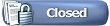 |
| Bookmarks |
|
|