❯ BIMMERPOST App 4.3.x Official Bugs/Suggestion Thread
| 05-21-2017, 09:25 PM | #133 |
|
all I do is test!
4616
Rep 998
Posts
Drives: I lost count of how many
Join Date: Aug 2010
Location: testing lab
|
Thanks for that.
There's nothing up there. That's the very top of your avatar. You have nothing on your avatar above the words tire rack.
__________________
Test 23456rt
|
|
Appreciate
0
|
| 05-21-2017, 10:11 PM | #134 |
|
Lieutenant Colonel
 477
Rep 1,651
Posts
Drives: 2022 WRX World Rally Blue
Join Date: Apr 2009
Location: Somewhere
|
Now we just have to find out why the submit button is hidden when I hold my phone vertically.
__________________
Rick
|
|
Appreciate
0
|
| 05-23-2017, 05:05 PM | #136 |
|
Captain
    
208
Rep 942
Posts
Drives: 2012 328i Modern Line
Join Date: Apr 2016
Location: NC
|
Is it possible to add the ability to reorder forums in the "My Forums" section?
__________________
:wave:
|
|
Appreciate
0
|
| 05-23-2017, 06:28 PM | #137 |
|
all I do is test!
4616
Rep 998
Posts
Drives: I lost count of how many
Join Date: Aug 2010
Location: testing lab
|
This will be fixed in the next version coming out this week some time
__________________
Test 23456rt
|
|
Appreciate
0
|
| 05-28-2017, 02:39 AM | #138 | |
|
Captain
    
113
Rep 682
Posts |
Quote:
Ampersand (&), Less Than (<) and Greater Than (>) does not display correctly in forums list in "My Forums" and title when accessed via "My Forums" - note that it does display correctly when accessed via "Forums". Possible cause may be related to escaping in either HTML or XML encoding. May need to ensure other escapable characters encode correctly. Example: Wheels & Tires Sponsored by The Tire RackThe order of the forums list in "My Forums" has changed. What would be really useful is if the order can be customised and stored on each user profile. The spacing of the forums list in "My Forums" has increased 1.5-2 times what it was previously, which means more unnecessary scrolling. Preview images are being cropped in the thread - should display a resized preview image in the app to fit the app width (when you tap on the cropped image, the full image should be displayed). Examples: [IMG]https://c1.staticflickr.com/5/4195/3...cedc9ac5_h.jpg[/IMG] [IMG]http://i147.photobucket.com/albums/r...rvana/15_1.jpg[/IMG] Provide search capability while in a sub-forum and make the search be restricted to returning results from just that sub-forum. Can a non-Google search been implemented? Include an extended set of text functions, e.g. Font (type, size), Lists (ordered/numbered, unordered/bullets). View Profile should show:
Minimalistic landscape mode - for more screen realestate in landscape mode:
|
|
|
Appreciate
1
Mark7097.00 |
| 05-28-2017, 09:18 AM | #139 | |
|
Administrator
7097
Rep 4,203
Posts |
Quote:
Your feedback is very much appreciated as always you help make the app better! Just FYI, with the spacing in My Forums, it actually hasn't changed at all. It might be larger for you now as the 'Large' setting for 'Thread Title Size' now affects this area. Try changing it to small. For simplicity reasons they are combined into one control. See if small works better for you? |
|
|
Appreciate
0
|
| 05-28-2017, 09:38 AM | #140 | |
|
Captain
    
113
Rep 682
Posts |
Quote:
I checked the Settings for Thread Title Size and it was already set to Small. I tried changing to Large, refreshed the My Forums list to check it and changed it back to Small, refresh again and check it but there wasn't much difference. While the actual font size did change, the row height didn't change that much. For Large, nine rows appear in the My Forums list and, for Small, ten rows appear. |
|
|
Appreciate
0
|
| 05-28-2017, 09:53 AM | #141 | |
|
Administrator
7097
Rep 4,203
Posts |
Quote:
Right now we have the search function for subforms located in the extra menu (three dots button located next to new post pencil icon). Is that what you meant? |
|
|
Appreciate
0
|
| 05-28-2017, 10:02 AM | #142 | ||
|
Captain
    
113
Rep 682
Posts |
Quote:
|
||
|
Appreciate
0
|
| 05-28-2017, 10:26 AM | #143 | |||
|
all I do is test!
4616
Rep 998
Posts
Drives: I lost count of how many
Join Date: Aug 2010
Location: testing lab
|
Quote:
__________________
Test 23456rt
|
|||
|
Appreciate
0
|
| 05-29-2017, 10:55 AM | #144 |
|
Save the manuals!
6070
Rep 6,766
Posts |
I'm having issues saving any changes in the App's settings options. There is no "save" button (can't remember if there was one before) and if I just go back to the main screen the changes are reverted.
Any help? The constant News notifications are a bit much...
__________________
'16 M3 | '23 718 Spyder  Past: E92 M3, F87 M2, E39 M5, etc |
|
Appreciate
0
|
| 05-29-2017, 12:11 PM | #145 |
|
all I do is test!
4616
Rep 998
Posts
Drives: I lost count of how many
Join Date: Aug 2010
Location: testing lab
|
are you able to see which version of the app you are on ?
__________________
Test 23456rt
|
|
Appreciate
0
|
| 05-29-2017, 01:39 PM | #146 |
|
Save the manuals!
6070
Rep 6,766
Posts |
It's 4.4.2.75 I actually think its working now. Just re-tried changing push notification settings and closed the app, they seem to have saved for now.
__________________
'16 M3 | '23 718 Spyder  Past: E92 M3, F87 M2, E39 M5, etc |
|
Appreciate
0
|
| 05-29-2017, 11:12 PM | #149 | ||||
|
Captain
    
113
Rep 682
Posts |
Quote:
As an example, search for Berk in the Australian Classifieds sub-forum - there should be nine results/threads. It's not very useful if you get results from the Engine sub-forum if your trying to find something for sale in your region/country. |
||||
|
Appreciate
0
|
| 06-09-2017, 03:06 PM | #152 |
|
Long Time Admirer, First Time Owner

18541
Rep 9,432
Posts |
What was the OG sound for push notifications? I can't "preview" the sound and don't know what to choose. I keep freaking out when my phone makes some car noise, not the familiar "doink" it used to.
|
|
Appreciate
0
|
| 06-21-2017, 02:30 PM | #153 |
|
Captain
    
208
Rep 942
Posts
Drives: 2012 328i Modern Line
Join Date: Apr 2016
Location: NC
|
@apptest thanks for the iOS app update today.
__________________
:wave:
|
|
Appreciate
0
|
| 06-21-2017, 03:06 PM | #154 |
|
all I do is test!
4616
Rep 998
Posts
Drives: I lost count of how many
Join Date: Aug 2010
Location: testing lab
|
No problem. Hopefully you are able to reorder your my forums now
__________________
Test 23456rt
|
|
Appreciate
0
|
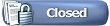 |
| Bookmarks |
|
|