❯ BMW Head Up Screen retrofit (new accessory) (BMW part # 62 30 2 361 627)
| 07-29-2015, 09:21 PM | #155 |
|
Moderator
33961
Rep 13,496
Posts |
First of all, welcome to Bimmerpost.
Feel free to ask here by posting a comment, so that info can be shared with all other forum fellows too.  Actually, a lot of info about this device is already made available in this thread. Please note that I am by no means affiliated with BMW, so can only answer on the basis of personal experiences.
__________________
///M is art ↔ Artemis
|
|
Appreciate
0
|
| 08-02-2015, 03:05 PM | #156 |
|
Enlisted Member
 8
Rep 41
Posts |
|
|
Appreciate
1
|
| 08-02-2015, 03:13 PM | #157 |
|
First Lieutenant
  
60
Rep 383
Posts |
I have tried modifying the wiring harness to get it to work through the OBD port and doesn't seem to get it working. Anyone know which pins the CAN + CAN - should go to on the OBD? I have it as PIn 6 and 14. Or it might work through the OBD....
__________________
 09 E90 328i 3IM, Eurocharged, K&N, 80W LED Angel Coding: Digi Speed, Express Up Fob, Wipe Wash Count, Weather Station, Headlight Sensitivity |
|
Appreciate
0
|
| 08-06-2015, 07:10 AM | #158 | |
|
Registered

0
Rep 2
Posts |
Quote:
 |
|
|
Appreciate
0
|
| 08-26-2015, 06:45 AM | #159 | |
|
Major
 
265
Rep 1,041
Posts |
Hi bimmer_yu, I am an F10 owner and thinking of going ahead with this, can you still use the sat nav option if your phone is placed in the media cradle in the arm rest compartment, as I have this for my iphone it charges the phone and use the outside antenna for reception, I also wonder if the GPS uses the same as phone reception, i.e. if yes than the idea of having the phone in the media cradle should work.
Thanks for any feedback you have. I agree with you on the cable side shame it cannot be hidden out of view that will being the perfect fit with the way the F10 dash is designed and the deep above the dials section. Do you have photos of the system from driver seat too? Quote:
Last edited by martin mustang; 08-26-2015 at 08:09 AM.. |
|
|
Appreciate
0
|
| 08-28-2015, 03:32 AM | #160 | |
|
New Member
6
Rep 17
Posts |
Quote:
Unfortunately, I dont have armrest media cradle in my F10. I am using iPhone 6 fixed with Fix2Car cradle on my dashboard and charged thorugh cable hidden through the dashboard. GPS reception is very good and GPS fix is immanent. I can try to put my iPhone in the arm rest compartment and see what is happening with GPS signal... Phones use also 3G/LTE network to improve location accurancy so they are not that dependant on satelittes as traditional GPS systems. Here is the photo from the driver's seat:  Last edited by bimmer_yu; 08-28-2015 at 03:37 AM.. |
|
|
Appreciate
1
|
| 08-28-2015, 07:03 AM | #162 |
|
Moderator
33961
Rep 13,496
Posts |
bimmer_yu, a practical tip for you.
I infer from your picture that you did not program a speed correction in the head up screen settings. On your smartphone, the Garmin software showing the map indicates the real speed (which is of course slightly lower than the speed indicated on your dashboard). I noticed that I can show almost accurately that real speed on my head up screen display by setting the "Speed" correction to -4%. Of course, the speed correction differs from car to car. Furthermore, speed correction does not interfere with cruise control. It does by no means alter BMW coding. If I set cruise control to, say 60 km/h, it will be 60 km/h BMW speed. 60 km/h will be indicated as cruise control speed on my dashboard and in small figures on the left hand side of the head up screen - thus ignoring the -4% speed correction setting. However, the big speed indication in the middle of the head up screen will show the real speed (± 56 km/u), due to the -4% speed correction setting.
__________________
///M is art ↔ Artemis
|
|
Appreciate
0
|
| 08-28-2015, 08:30 AM | #164 |
|
Major
 
265
Rep 1,041
Posts |
Thanks Bimmer_yu for the response and the photo! I guess from the driver’s side all looking good!
For the Armrest test, without the media cradle it will be hard to judge as with it my I-phone 5s uses the outside shark antenna for reception, in other words a big improvement on phone reception, what I am wondering about is if I am using the Garmin sat nav will the GPS reception do the same use the outside antenna. May be dealers have a way of find out this [QUOTE=bimmer_yu;18490467]Hi Martin, Unfortunately, I dont have armrest media cradle in my F10. I am using iPhone 6 fixed with Fix2Car cradle on my dashboard and charged thorugh cable hidden through the dashboard. GPS reception is very good and GPS fix is immanent. I can try to put my iPhone in the arm rest compartment and see what is happening with GPS signal... Phones use also 3G/LTE network to improve location accurancy so they are not that dependant on satelittes as traditional GPS systems. Here is the photo from the driver's seat: |
|
Appreciate
0
|
| 09-22-2015, 07:43 AM | #165 |
|
New Member

1
Rep 10
Posts |
Hi Guys,
Just need a confirmation before I get one, Do you need to use phone data services (3G/4G) for the map, or the map can be downloaded onto the phone to be used offline? Is it possible to use other Map other than Garmin (like Sygic, Co-pilot, etc) Cheers |
|
Appreciate
0
|
| 09-22-2015, 09:50 AM | #166 | |
|
Major
 
265
Rep 1,041
Posts |
I am wondering if this is possible otherwise how do you get the GPS signal, I am interested to know what’s needed too as I use a media phone cradle so I get the phone signal via the outside aerial as well as charging the phone and media stuff, so trying to find out how does the SAT Nav option work is the GPS signal like the phone one or is it separate.
Quote:
|
|
|
Appreciate
0
|
| 09-24-2015, 09:58 AM | #167 | |
|
New Member

1
Rep 10
Posts |
Quote:
|
|
|
Appreciate
0
|
| 09-24-2015, 12:24 PM | #168 | ||
|
Moderator
33961
Rep 13,496
Posts |
Quote:
Inside your car, your mobile works as a GPS, using the combination of the maps on your phone + the GPS location function of your smartphone. You are also allowed to use the maps when not near/inside your car. Though you got to connect to the Head Up Screen inside the car at least once a month (if my memory serves me correctly). Failure to do so = you got to reinstall Garmin software on your smartphone. The Head Up Screen connects via integrated WLAN (wifi network) automatically with your smartphone. Downside: no incoming e-mails, Whatsapp messages, BBM, etc. as long as you're connected to the Head Up Screen (but you still got the phone connection of course). If you just briefly switch off wifi, messages start to enter. If you need navigation again, reconnect to the Head Up Screen wifi network. To avoid draining the smartphone battery, connect your mobile to the USB port or 12V socket under the centre armrest. If for some unknown reason the system stalls or your smartphone fails to connect to the device, use a toothpick or staple to push the reset button on the device. Quote:
Hence, I doubt that it would work with other map providers.
__________________
///M is art ↔ Artemis
|
||
|
Appreciate
1
|
| 09-26-2015, 04:05 PM | #170 | |
|
Lieutenant Colonel
 
3462
Rep 1,760
Posts |
Quote:
Why can't BMW have this as a built in option?    |
|
|
Appreciate
0
|
| 09-28-2015, 05:53 PM | #171 | |
|
ΜΟΛΩΝ ΛΑΒΕ

818
Rep 172
Posts |
Quote:
Wonder when this will be available for commercial manufacturing.
__________________
|
|
|
Appreciate
0
|
| 11-23-2015, 09:23 PM | #173 | |
|
New Member
7
Rep 12
Posts |
Quote:
|
|
|
Appreciate
0
|
| 12-24-2015, 02:01 AM | #174 | |
|
Lieutenant Colonel
 
631
Rep 1,752
Posts |
Quote:
|
|
|
Appreciate
0
|
| 12-29-2015, 12:47 PM | #175 | |
|
New Member
6
Rep 17
Posts |
Quote:
 So, phone was approx. at shoulder level (little bit bellow, actually) when I took the photo so I could keep an eye on the road... So, phone was approx. at shoulder level (little bit bellow, actually) when I took the photo so I could keep an eye on the road...It doesn't block view at all and it's super usefull for long trips to have GPS information at so convinient location... |
|
|
Appreciate
0
|
| 01-03-2016, 10:20 AM | #176 |
|
Private
 
22
Rep 67
Posts |
I love my BMW and I would love a true HUD retrofit, not something like this, as another poster said, alarm clock on my dashboard. I owned a 2003 Z06 before I bought my BMW and it had a true integrated HUD that displayed a reflection on my wind shield. It worked brilliantly and I miss it big time. This thing here just doesn't look classy to me. Chevy 1, BMW 0 in this case I hate to say. On the other hand, I haven't really seen actual HUD's in any of the newer BMW's, so I can't really compare them to what I was used to. I really am interested in a HUD retrofit for my car, just not this one. I don't intend to offend anyone who has gone for this as I'm sure it's very functional, but it just "looks" cheap and tacky.
|
|
Appreciate
0
|
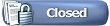 |
| Bookmarks |
|
|