❯ Enable Data Privacy to use Remote 3D view
| 05-31-2023, 01:55 AM | #1 |
|
Private First Class
 
46
Rep 119
Posts |
Enable Data Privacy to use Remote 3D view
Got that 'Enable Data Privacy to use Remote 3D view' message again when I tried to take picture of my vehicle remotely with the cell phone, but at this time I could not because the vehicle is in the shop.
I have enabled the data privacy the first time when I picked up the vehicle from the dealership, then I remember I had to enable it again later on when I tried to take remote picture, now it asked again before it lets me take remote picture. It is so annoying and you will never know the privacy data is disabled until you need to take remote picture. I wonder if anyone has the same experience that we have to enable the data privacy again and again.. |
| 05-31-2023, 07:59 AM | #3 |
|
I Shoot People For Money
1212
Rep 2,104
Posts
Drives: 2023 Portimao MSport X1
Join Date: Jan 2011
Location: Honolulu
|
Mine worked from the start, though I don't remember the exact process I used for setting up the car profile.
__________________
2008 335i Alpine White Coupe -sold-
2011 335i Alpine White Sedan PPK -sold- 2020 430i Estoril Coupe MSport -returned- 2023 X1 Portimao, Msport, Premium 2003 330i Imola Red ZHP 6 Speed |
|
Appreciate
0
|
| 05-31-2023, 08:13 AM | #4 |
|
Private First Class
 
46
Rep 119
Posts |
yes, mine was also working from the start after I had enabled the data privacy and I thought it would stay that way, but I think the update process may have something to do with the disabling of the privacy and I needed to enable it again. It is just annoying when you needed to take picture and found out you couldn't.
|
|
Appreciate
0
|
| 05-31-2023, 08:14 AM | #5 | |
|
I Shoot People For Money
1212
Rep 2,104
Posts
Drives: 2023 Portimao MSport X1
Join Date: Jan 2011
Location: Honolulu
|
Quote:
__________________
2008 335i Alpine White Coupe -sold-
2011 335i Alpine White Sedan PPK -sold- 2020 430i Estoril Coupe MSport -returned- 2023 X1 Portimao, Msport, Premium 2003 330i Imola Red ZHP 6 Speed |
|
|
Appreciate
0
|
| 05-31-2023, 02:27 PM | #7 |
|
Brigadier General
 
2493
Rep 4,608
Posts
Drives: '23 X1 28i xDrive
Join Date: Jan 2015
Location: Philly
|
Each one of the software updates I've run did change some random setting back to factory default (auto high beams; welcome screen sounds); but I don't have this feature,
|
|
Appreciate
0
|
| 07-24-2024, 01:22 AM | #8 |
|
New Member
3
Rep 15
Posts |
Got my car (idrive9). Canít get it to work. The 3D version works just fine but canít get the internal one to work. See pic
All settings seem to be enabled (drive 9 is a mess compared to 8)! Can anyone advice if they managed to fix it |
|
Appreciate
0
|
| 07-24-2024, 04:07 AM | #9 | |
|
Captain
    
685
Rep 938
Posts
Drives: BMW iX1, U11
Join Date: Mar 2023
Location: Austria
|
Quote:
Remote inside view works, remote 3D not even an option for me to select |
|
|
Appreciate
0
|
| 07-24-2024, 05:25 AM | #10 |
|
New Member
3
Rep 15
Posts |
Ok. I havenít tested yet but contrary to what the message say( check the car), there is a session in the app which might do the trick.
You will find that menu under vehicle setting on the app. I didnít have everything okayed. And inside view was pending so I suspect enabling that will do the trick. I will test it later ( it says that the option will become available after the first drive) |
|
Appreciate
0
|
| 07-24-2024, 05:29 AM | #11 | |
|
Captain
    
685
Rep 938
Posts
Drives: BMW iX1, U11
Join Date: Mar 2023
Location: Austria
|
Quote:
Sometimes I really feel we know more about the cars than they do. |
|
|
Appreciate
0
|
| 07-24-2024, 06:31 AM | #13 |
|
Captain
    
685
Rep 938
Posts
Drives: BMW iX1, U11
Join Date: Mar 2023
Location: Austria
|
Theyíre very incompetent. And they really donít care when youíre complaining about theyíre entry-level models. If you drive a 5er or above, they start to care a little more
|
|
Appreciate
1
Lutrinio3.00 |
| 07-24-2024, 07:37 AM | #15 |
|
Private
 30
Rep 74
Posts |
|
|
Appreciate
0
|
| 07-24-2024, 08:42 AM | #16 |
|
Captain
    
685
Rep 938
Posts
Drives: BMW iX1, U11
Join Date: Mar 2023
Location: Austria
|
|
|
Appreciate
0
|
| 07-27-2024, 01:16 PM | #17 |
|
Second Lieutenant
 72
Rep 269
Posts |
I'm not sure if it's any help as I have a Countryman and it took me a while to find the setting. It was under Vehicle/Data Privacy/(MINI) Permissions (leftmost on the screen). The initial screen did not open to these.
__________________
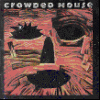 Seven Worlds Will Collide Seven Worlds Will Collide |
|
Appreciate
0
|
| 07-31-2024, 01:18 PM | #18 | |
|
New Member
3
Rep 17
Posts |
Were you able to get this fixed? I'm having the same issues where remote outside view works fine but i can't get the remote inside view to work. It gives me the same data privacy setting popup and i cant find what to change in the vehicle settings through the MyBMW app or the car digital privacy settings. Thanks!
Quote:
|
|
|
Appreciate
0
|
| 07-31-2024, 01:22 PM | #19 |
|
New Member
3
Rep 15
Posts |
Yes. Had to change the privacy settings on the app however I first turn them all off. Restarted idrive and then turns everything back on and restarted again. After an actual drive it started to work
|
|
Appreciate
0
|
| 08-19-2024, 02:16 PM | #20 |
|
Captain
    
685
Rep 938
Posts
Drives: BMW iX1, U11
Join Date: Mar 2023
Location: Austria
|
Just a heads up: found this in the FAQ section of the Austrian BMW website (translated):
ďWith the Remote 3D View, you can see a three-dimensional snapshot of your BMW from the outside and the vehicle environment in the My BMW app. Due to legal regulations, Remote 3D View is currently only available in these delivery countries: Australia, Belgium, Brazil, Germany, Estonia, France, Hong Kong, Ireland, Italy, Japan, Latvia, Lithuania, Luxembourg, Malaysia, Mexico, New Zealand, Netherlands, Poland, Portugal, Russia, Switzerland, Spain, Singapore, South Africa, South Korea, Taiwan, Thailand, United Kingdom, and USA and Canada.Ē |
|
Appreciate
1
DiS18.00 |
Post Reply |
| Bookmarks |
|
|