❯ iPhone viewing change?
| 10-05-2008, 11:16 PM | #1 |
|
Colonel
 
111
Rep 2,368
Posts |
iPhone viewing change?
Anyone know how to revert iPhone viewing back to regular view? everything seems to have changed to a iPhone specific format where I can't zoom into picture.
|
| 10-05-2008, 11:25 PM | #2 |
|
Major General
  
172
Rep 7,433
Posts |
what exactly do you mean?
__________________
-Brian
2X 2006 BMW 325i [Electric Red & Mystic Blue] | ZPP | V1 | Rear Fogs | M3 Lip Spoiler | EAS RemoteKey | BMS Powerbox | Projector90 Headlights w/ LED AE | LED plate lights | OEM Blacklines http://www.tech-shine.com |
|
Appreciate
0
|
| 10-06-2008, 12:41 AM | #3 |
|
Colonel
 
111
Rep 2,368
Posts |
When i check out e90 on my iphone now, it has a special iphone view so that e90 fits into the screen. No more zoom in and out like it used to be because the web page was displayed the same as on a laptop. I want the laptop view because i can zoom into pictures that have been posted and such.. I cant seem to find a view to not goto the iphone view mode for this forum.
|
|
Appreciate
0
|
| 10-06-2008, 01:01 AM | #4 | |
|
New Member
4
Rep 20
Posts |
Quote:
I like the iPhone formatted view though. Much nicer. To each their own though. |
|
|
Appreciate
0
|
| 10-06-2008, 01:14 AM | #5 |
|
First Lieutenant
  10
Rep 312
Posts
Drives: BMW E46 325i
Join Date: May 2008
Location: Asia
|
Other websites usually have a link at the bottom to revert to normal computer view...this one does not seem to have one. Although I like this new one better.
__________________
2008 E92 335i Sapphire Black
2005 E46 M3 ZCP Silver Grey |
|
Appreciate
0
|
| 10-06-2008, 01:14 AM | #6 |
|
Major General
  
172
Rep 7,433
Posts |
I do too
__________________
-Brian
2X 2006 BMW 325i [Electric Red & Mystic Blue] | ZPP | V1 | Rear Fogs | M3 Lip Spoiler | EAS RemoteKey | BMS Powerbox | Projector90 Headlights w/ LED AE | LED plate lights | OEM Blacklines http://www.tech-shine.com |
|
Appreciate
0
|
| 10-06-2008, 01:37 AM | #7 |
|
Lieutenant
   8
Rep 450
Posts |
__________________
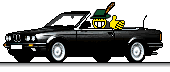 |
|
Appreciate
0
|
Post Reply |
| Bookmarks |
|
|