❯ need help with wireless network
| 12-01-2006, 10:17 PM | #1 |
|
Major General
  592
Rep 6,563
Posts |
need help with wireless network
Guys/Gals, I just got att dsl w/ wireless router (att 2WIRE router). My questions concern security/encryption. I think the att 2WIRE comes default with a firewall. The wireless connection is secure. I also have another firewall (PC-cillin Internet Security) running. Is this overdue or can I delete some firewall? I like to be able to do online banking and I just want to make sure I do not make it easy for any sniffer to grap my info.
I am using 64-bit HEX value WEP encryption and is it good enuf? What is WEP anyway? Anyone use att 2WIRE and how you set your encryption up? Thanks in advance for any assistance.
__________________
under construction!  |
| 12-01-2006, 10:25 PM | #2 |
|
boku no namae ha...

346
Rep 11,023
Posts
Drives: 2006 BS 330i
Join Date: Feb 2006
Location: S. Bay Area, CA + Newark, NJ + ChiCity + True Blue
|
you can never have too many firewalls... and plus all firewalls are made to be broken so dont sweat it... the average person with a firewall on the router and a firewall on the computer should be fine.
__________________
looking for a PreLCI Black Sapphire e90 front bumper without license plate holes
"Akimbo shotguns. Broken wrists anyone? And don't give me that 'it's just a game' bull****. Where the **** are my akimbo interventions then?! One scope on each eye mother****er!!" |
|
Appreciate
0
|
| 12-01-2006, 10:34 PM | #3 |
|
Shadow Warrior

153
Rep 2,095
Posts |
If you're sure it has a good firewall and you're not getting hit with random junk then you might be ok. If you have XP then you could just use Xp's built-in firewall if you don't want to deal with PC-cillin.
Personally I have a LinkSys and its firewall has served me pretty well, and I don't run any extra firewall s/w beside it. WEP (Wired Equivalent Privacy) encryption at 64 bit should be alright. Apparently WEP is easy to crack but it's still widely in use and is good enough to deter simple snooping. Something I read up on Wikipedia heh... Generally the higher bit encryption you go with, the longer the key and harder to crack, but more encryption means less speed performance. It might not make that big of a difference on a home network for you to notice. I use WEP 64bit at home and it's done a good job. If you can set up your own SSID and network name these help too rather than keeping them at default settings. Maybe someone else has more detailed info / experience to offer 
__________________
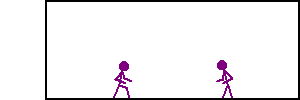 Mods: PIAA Angel Eyes, Rear Fog Switch, Escort X50 Blue hardwire, 30% Charcoal Llumar Installing soon: Rear Power Outlets (Happy Robot mod!) |
|
Appreciate
0
|
| 12-01-2006, 10:35 PM | #4 | |
|
Major General
  592
Rep 6,563
Posts |
Quote:
__________________
under construction!  |
|
|
Appreciate
0
|
| 12-01-2006, 11:51 PM | #5 |
|
boku no namae ha...

346
Rep 11,023
Posts
Drives: 2006 BS 330i
Join Date: Feb 2006
Location: S. Bay Area, CA + Newark, NJ + ChiCity + True Blue
|
uhh how is 54mbps slightly better than 56k... 54mbps is just the highest possible speed for your internet transmission... if your on dsl or cable which is like 200kps+ it shouldnt matter that much. 56k is just ur modem max speed... but most people wont get 56k anyways
__________________
looking for a PreLCI Black Sapphire e90 front bumper without license plate holes
"Akimbo shotguns. Broken wrists anyone? And don't give me that 'it's just a game' bull****. Where the **** are my akimbo interventions then?! One scope on each eye mother****er!!" |
|
Appreciate
0
|
| 12-02-2006, 07:14 AM | #6 |
|
Captain
    
57
Rep 996
Posts |
56k = 0.054mbps. So yes, 54mbps is 1000 times fast than 56K speed.
Most cable internet speeds run around 0.9mbps - 1.4mbps. That is going to be your bottleneck. There definitely is a some performance hit when doing WEP, but you really want to do it nonetheless. You only need 1 firewall at home. The firewall in your router is hardware based and therefore faster. Turn off the Windows firewall you'll see a speed improvement with no downside in security.
__________________
 2006 330i Monaco Blue | Grey | Walnut ...Manual | Sports | Premium | Cold | Nav | Comfort Access | PDC | Sirius | Sunshade ...M-Tec Steering Wheel | M-Tec Shifter | TLC ...Performance Center Delivery | Oct 14, 2005 |
|
Appreciate
0
|
| 12-02-2006, 07:24 AM | #7 |
|
Captain
    
57
Rep 996
Posts |
Typically, you have to tell the router what the WEP key is and then put the same key on your computer. From the screenshot, you know how to enter in this key on you computer. Look in the router's user manual for a web address that will look something http://192.168.1.1. That should bring up an admin screen where you can fish around for the WEP key setting.
__________________
 2006 330i Monaco Blue | Grey | Walnut ...Manual | Sports | Premium | Cold | Nav | Comfort Access | PDC | Sirius | Sunshade ...M-Tec Steering Wheel | M-Tec Shifter | TLC ...Performance Center Delivery | Oct 14, 2005 |
|
Appreciate
0
|
| 12-02-2006, 07:47 AM | #8 | ||
|
Major General
  592
Rep 6,563
Posts |
Quote:
Quote:
__________________
under construction!  |
||
|
Appreciate
0
|
| 12-02-2006, 08:03 AM | #9 |
|
Major General
  
170
Rep 6,804
Posts |
I believe there is a default WEP key in the 2WIRE router (at least in the old one), but you can change it anytime.
__________________
MY07 A22 E90 N52Nxi
|
|
Appreciate
0
|
| 12-02-2006, 12:09 PM | #10 |
|
boku no namae ha...

346
Rep 11,023
Posts
Drives: 2006 BS 330i
Join Date: Feb 2006
Location: S. Bay Area, CA + Newark, NJ + ChiCity + True Blue
|
why did u get a 2wire? jw i have one at home... i dont like it much... but at my apt i jus use the cable reciever from comcast + a linksys wireless + ethernet hub w/ encryption n' stuff
__________________
looking for a PreLCI Black Sapphire e90 front bumper without license plate holes
"Akimbo shotguns. Broken wrists anyone? And don't give me that 'it's just a game' bull****. Where the **** are my akimbo interventions then?! One scope on each eye mother****er!!" |
|
Appreciate
0
|
| 12-02-2006, 08:51 PM | #11 |
|
Major General
  592
Rep 6,563
Posts |
It was a cheap route to take. They sent me a wireless router. I hook it up to phone jack, voila, I have dsl. I dont need anything fancy but at the same time I want some level of protection cuz I have wireless and I don't want anyone sniffing around for packages.
__________________
under construction!  |
|
Appreciate
0
|
Post Reply |
| Bookmarks |
|
|