

|
|
 |
 |
 |
|
 |
BMW Garage | BMW Meets | Register | Today's Posts | Search |
 |

|
BMW 3-Series (E90 E92) Forum
>
Bluetooth Install on 08 335i E0-90
|
 |
| 03-02-2011, 11:32 AM | #1 |
|
Lieutenant Colonel
 
489
Rep 1,582
Posts |
Has anyone else run into this anomaly regarding the fiber-optics going to the TCU since all the DIYs I see, discuss 4 cables or am I miss reading? :
"started the process of installing the retro-fit hardware. Noticed that I only have 3 fiber-optic cables to connect to the TCU- all color coded and connections matched to TCU, but no Blue coded cable in trunk!" Thanks |
| 03-05-2011, 01:11 PM | #3 |
|
Nai re!

22
Rep 218
Posts |
Do you have I-drive? I recently did the retrofit in my car and I don't have the blue (GPS) connector in the trunk as well. The antenna is connected at another location.
It worked for me with the 3 connectors please see my thread below and for more information check the sticky in this section. The TCU I used was from a 2010 550i and it only had the 3 connectors as well on it. http://www.e90post.com/forums/showth...ight=bluetooth |
|
Appreciate
0
|
| 03-06-2011, 01:27 PM | #4 |
|
Lieutenant Colonel
 
489
Rep 1,582
Posts |
Thanks for the response. Yup, iDrive. That makes sense now. Plan on finishing the install today and coding this week, work permitting.
|
|
Appreciate
0
|
| 03-06-2011, 08:14 PM | #5 |
|
Lieutenant Colonel
 
489
Rep 1,582
Posts |
Went to finish the hardware install this afternoon and lo and behold, my fiber-optic configuration on the MOST-bus Junction blocks is vastly different than what I've seen in the install instructions. I'm leery of attempting the cable moves without some guidance based on what mine look like.
It's in an 08 335i sport sedan w/iDrive and Navigation, prep for BT and Sirius. i would appreciate some recommendations/help. |
|
Appreciate
0
|
| 03-07-2011, 04:53 PM | #6 |
|
Nai re!

22
Rep 218
Posts |
Looking at the image posted:
X14255 block: Move Bottom #3 wire to Bottom #4 position From X14280 move Top #5 wire to Top #4 position on block X14255 From X14280 move Bottom #5 wire to Bottom #3 position on X14255 |
|
Appreciate
0
|
| 03-07-2011, 05:08 PM | #7 |
|
ghey

484
Rep 2,041
Posts |
Orion, this is similiar to what I did w/ my Sirius install; except my entire lower block was full so I had to bring the upper block into my MOST ring.
Original image - modified: 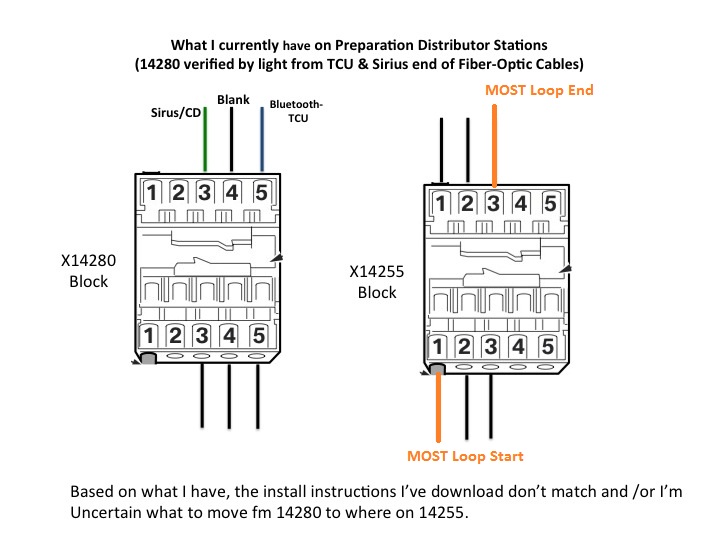 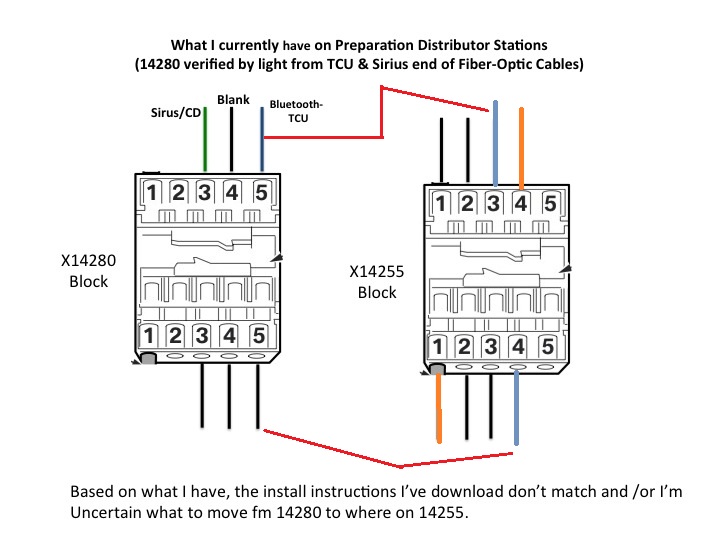 So looking at your current config, your 14280 block should be inactive, and 14280.5b(bottom) should be the output of the bluetooth/tcu, the top should be the input. On block 14255, 14255.1b is the source/start of the MOST loop/ring, and 14255.3t is currently your termination or better described as the return to the source, to complete the ring. As long as the loop is valid the order isn't important, you should be able to do this: Move 14255.3t to 14255.4t Move 14280.5t to 14255.3t Move 14280.5b to 14255.4b Your TCU should now be in the top slot of the previous MOST termination cable. This brings the data to the TCU, then you're going to complete the loop by bringing the bottom TCU cable in line with the MOST termination cable.
__________________
21 G05 > 20 G05 > 17 G30 > 14 F30 > 08 E90
Last edited by timmahh; 03-07-2011 at 05:15 PM.. |
|
Appreciate
0
|
| 03-08-2011, 09:05 AM | #8 |
|
Lieutenant Colonel
 
489
Rep 1,582
Posts |
Thanks to both of you. Slightly different approaches, but I assume both will work based on your experience. Only question is should the MOST Loop End at the top of 14255 always be to the most right position of the filled slots to complete the Ring correctly?
Thanks |
|
Appreciate
0
|
| 03-08-2011, 12:24 PM | #9 | |
|
ghey

484
Rep 2,041
Posts |
Quote:
__________________
21 G05 > 20 G05 > 17 G30 > 14 F30 > 08 E90
|
|
|
Appreciate
0
|
 |
| Bookmarks |
|
|