❯ To Those Who Are Good With Computers, Please Explain!
| 11-25-2007, 10:26 PM | #1 |
|
Captain
    480
Rep 734
Posts |
To Those Who Are Good With Computers, Please Explain!
what do each of these do:
Processor: please describe what a slow processor would be like compared to a faster one, as in what would speed up with a faster one. Also, what is a good processor speed for multimedia based laptop...im thinking of going with a 2.2 GHz. Memory: same as processor question...what will speed up if i get 2 gb's of memory as opposed to 512 mb?? |
| 11-26-2007, 02:07 AM | #2 | |
|
Second Lieutenant
 
14
Rep 217
Posts |
Quote:
A computer can only be as fast as it's weakest link. So... If you have a lighting fast processor but not a lot of RAM you will have poor performance. If you have a ton of lighting fast RAM but a slow processor you will have poor performance. If you have a fast processor and alot of RAM, but a weak motherboard that can't carry the speed anyway you will have poor performance. On top of all of that, if you have a fast motherboard, CPU, and RAM configuration but your hard drive is a sloppy sluggish piece of junk you will end up with poor performance also as the other pieces will only go as fast as the information is fed into them. Complicating things further it will depend on how the application(s) you are concerned about are written. So two similar programs will have different results if one is set to remain largely resident while it operates, and the other needs to access your hard drive or make certain types of calculations constantly. You will see a huge performance Gap as one may be using your "weakest link" more than the other. Others may differ in opinion, but when you say "multimedia" laptop I picture publishing, graphic design work, etc... not necessarily a gaming rig. In that case I would stress as much RAM, a solid Hard drive, and a graphics card with as much video memory as your budget can handle for the largest return on your $$. If you mean a gaming rig that you can play Oblivion on, burn DVD's, and kick your friends' asses in Unreal Tournament 3. Then you'll end up with the most benefit focusing on a a fast processor, a large amount of RAM, and a solid 3d performance geared graphics card. -BMW2006 |
|
|
Appreciate
0
|
| 11-26-2007, 02:17 AM | #3 |
|
Major
 
31
Rep 1,118
Posts
Drives: 2009 E89 Z4
Join Date: Dec 2006
Location: NJ
|
512MB is almost unusable by today's standards. I saw your other thread. If you're running Vista, you'll need more than 512MB. 2.2GHz should be plenty fast for you I'm guessing.
I'd also suggest you to maybe branch out a bit and take a look into the MacBook $1449 model, or the MacBook Pro $1999 model.
__________________
 Z4 sdrive30i | Deep Sea Blue | Ivory White Nappa Extended Leather | ZSP |
|
Appreciate
0
|
| 11-26-2007, 02:24 AM | #4 |
|
Banned

893
Rep 46,010
Posts |
1. processors: it's the speed the computer executes process. basically every click/keyboard keystroke, internal process, network process, etc. gets queued for the processor to pick up and execute. the faster the processor, the faster the processes will be executed... obviously.
now, processors have different designs and different architecture. so a 1.8 Centrino processor is faster than a 2.4 Celeron processor for example. 2. Memory: when the processor executes each process it has to put things into memory. if your memory is low like 512, then the processor will run out of memory and will have to write things from your RAM to your hard disk during the process, which will cause delays. if you have a larger RAM like 2 GB's (not too fast if using Vista, but fast if ur using Windows 2000, or Mac for example) then the computer should perform better. Vista is very resource-intensive. so 512 will definitely not run Vista, and 2 GB of ram is barely enough. 2 GB of RAM on Mac is good enough. |
|
Appreciate
0
|
| 11-26-2007, 02:31 AM | #5 |
|
Major
 
31
Rep 1,118
Posts
Drives: 2009 E89 Z4
Join Date: Dec 2006
Location: NJ
|
Mantis, when in the world did you get close to 12,000 posts? Goodness I haven't been on these boards often enough haha...I remember seeing you just starting to post in the beginning...
 Sorry, thread jack.
__________________
 Z4 sdrive30i | Deep Sea Blue | Ivory White Nappa Extended Leather | ZSP |
|
Appreciate
0
|
| 11-26-2007, 02:41 PM | #6 |
|
Long Time Admirer, First Time Owner

18594
Rep 9,435
Posts |
CPU = engine
RAM = tranny Hard Drive RPM = wheel size You have to match them all. Don't bother with anything less than 2GB RAM. If needed, sacrifice some CPU speed to make sure you get at least a 10K RPM hard drive. IF doing real multimedia, go with a SCSI hard drive system and get 15K RPM drives, plus 256-512 RAM on the HD controller. Sacrifice the CPU for RAM and Hard Drive |
|
Appreciate
0
|
| 11-26-2007, 03:51 PM | #7 | |
|
Colonel
 202
Rep 2,485
Posts |
Quote:
Not to be a picker of nits but the term Centrino refers to a combination of several components made by Intel that make up a notebook platform. It is not a CPU.
__________________
2006 E90 330i (retired)
2009 E90 335i (retired) 2012 E70 X5 50i M Sport (retired) 2016 F10 535i M Sport |
|
|
Appreciate
0
|
| 11-26-2007, 04:38 PM | #8 | |
|
Major
 140
Rep 1,243
Posts |
Quote:
Faster processors on a laptop are not always good they eat more power and produce more heat which intern eats more power. Any core 2 duo chip will be more than enough for 99% of the people in the world.. Memory.. If your running dreaded vista get as much as you can afford, to a point it speeds things up since your computer can use the RAM which is very fast flash based memory vs having to use the slower harddrive to do active work with. If your running vista or xp you want a minimum of 1 gig of ram. Take a look at the base macbook its more than enough computer for 90% of people. I know people think they need faster and faster computers but on paper is basically all it is, it doesnt translate to real world performance in everyday applications. |
|
|
Appreciate
0
|
| 11-26-2007, 07:07 PM | #9 |
|
Lieutenant Colonel
 
75
Rep 1,688
Posts |
[QUOTE=AndrewAZ;1735853]Better yet what is your budget...
Faster processors on a laptop are not always good they eat more power and produce more heat which intern eats more power. Any core 2 duo chip will be more than enough for 99% of the people in the world.. QUOTE] Actually with Intels new technology with the core 2 duo, its awesome, the new power management is great and has fantastic batterylife. Intel® Intelligent Power Capability, designed to deliver more energy-efficient performance and smarter battery performance in your laptop... as far as the CPU its the brain and processes everything, so if you wanna be able to multi task and have a great multimedia pc you want one thats fast. recommended atleast 2.0 ghz to 2.6ghz for a notebook But remember you always want to start with the CPU on choosing a Notebook or desktop then work ur way down to memory |
|
Appreciate
0
|
| 11-26-2007, 07:07 PM | #10 | |
|
Lieutenant Colonel
 
75
Rep 1,688
Posts |
Quote:
Intel® Intelligent Power Capability, designed to deliver more energy-efficient performance and smarter battery performance in your laptop... as far as the CPU its the brain and processes everything, so if you wanna be able to multi task and have a great multimedia pc you want one thats fast. recommended atleast 2.0 ghz to 2.6ghz for a notebook But remember you always want to start with the CPU on choosing a Notebook or desktop then work ur way down to memory |
|
|
Appreciate
0
|
| 11-26-2007, 07:39 PM | #11 |
|
Enlisted Member
 
15
Rep 47
Posts |
Take a look at the following website:
http://www.tomshardware.com/us/ Has alot of excellent information including charts where you can compare different processors (cpu's), graphics cards, etc. to see how they perform in various usage scenarios. |
|
Appreciate
0
|
| 11-26-2007, 07:46 PM | #12 | |
|
Ski bum
331
Rep 6,198
Posts |
Quote:
Memory - think of memory like your desk - the bigger the desk, the more stuff you have right at your fingertips. Everything else goes on the shelf, or the hard disk. The memory runs at a much higher clock rate, and therefor provides info to the processor much more quickly. Without knowing what you want to use the computer for, I'd max out the RAM, then see what you can do for processor speed. Check out http://www23.tomshardware.com/cpu_2007.html - it's a great site with very useful reviews. It shows very clearly the performance of numerous processors for different tasks.
__________________
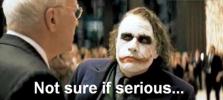 1999 e46 328i Ti Silver / Black[retired] 2007 e90 335xi Jet Black / Black[retired] 2011 e70 X5 35d Vermillion Red / Cinnamon 2011 e92 M3 LeMans / Fox Red extended |
|
|
Appreciate
0
|
Post Reply |
| Bookmarks |
|
|